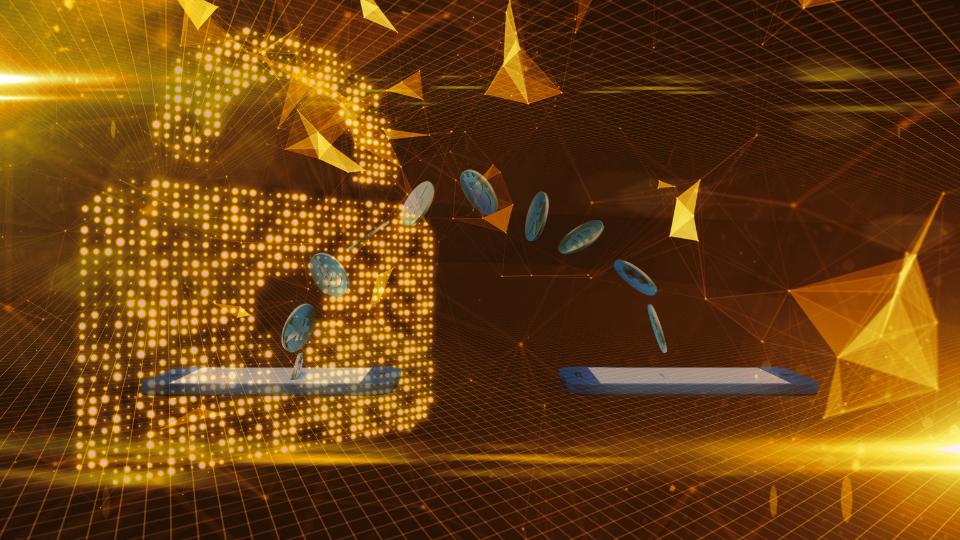How to Buy DogePepe Coin
Step 1
Download Phentom Wallet:
Click To Download for Desktop User.
For mobile user go to apple store or Playstore. Type Phentom wallet and click on download.
After download follow setup steps. You will get Secret Recovery Phrase, make a note of it and keep safely. It is very important to login to your phantom wallet in future.
Step 2
Add funds to your wallet. “Solona” is most popular coin in meme coin world. You can buy Solona directly from phantom wallet. Or
You can buy Solona using “Coinbase” and transfer to phantom wallet which is cheaper option.
Step 3
Connect your Phentom account wallet to Jupiter or Raydium. There will be option to connect in Phentom app.
Step 4
Now you are ready o buy(swap).
Under From, choose Solona and under To choose Dogepepe.
Type how much Solona want to swap With Dogepepe and click on swap.
You have bought Dogepepe Meme coin successfully.